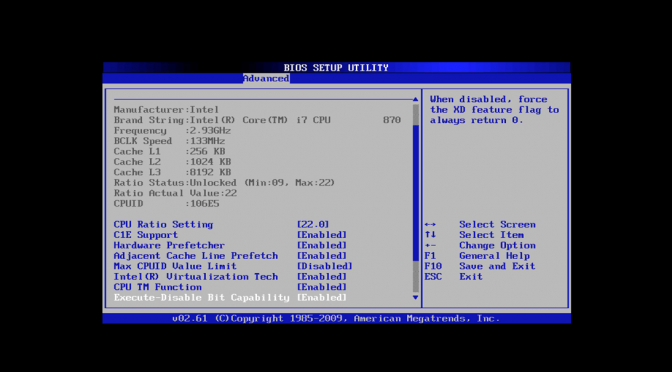Uvek se pitate prilikom instalacije sistema koji taster da stisnete na tastaturi i da udjete u Boot meni za novu instalaciju operativnog sistema.
Nadamo se će vam ove prečice pomoči u budućnosti.
ALT + F10 (Acer eRecovery)
Asus
ESC (Boot Selection Menu)
F9 (Asus Laptop Recovery)
Apple (Models 2006+)
Command + Option + P + R (PRAM and NVRAM Reset)
Command + S (Boot into Single-User Mode)
Command + V (Boot with Verbose Status)
Option (Select Hard Drive Boot Volume)
Option + N (Boot Image from Netboot Server)
Shift (Boot into Safe Mode)
C (Boot from CD Drive)
D (Boot from OS/X CD and perform Hardware Test)
N (Boot from Network)
Dell
CTRL + F11 (Dell™ PC Restore by Symantec)
F8 (At PC Startup) -> Repair Your Computer -> Dell Factory Image Restore
EI Systems
F10 (System Recovery)
Fujitsu
F2 (BIOS Setup)
F12 (Boot Menu)
Gateway
F11 or R (Gateway Recovery)
HP / Compaq Desktops
F10 (HP Recovery)
HP Pavilion / Compaq Laptops
ESC (Startup Menu)
F1 (System Information)
F2 (System Diagnostic)
F9 (Boot Device Options)
F10 (BIOS Setup)
F11 (System Recovery)
IBM ThinkPad
F11 (IBM Product Recovery)
Lenovo
Lenovo-OneKey-Button15x15 (Lenovo OneKey Rescue System)
F2 (BIOS Setup)
Packard Bell
F11 (Recovery Program)
Sony Vaio
F10 (VAIO Recovery Wizard)
Toshiba
0 (Zero) (Toshiba Harddrive Recovery Utility)
F2 (Setup Utility)
F8 (Advanced Boot Options Menu)
F12 (Boot Menu)